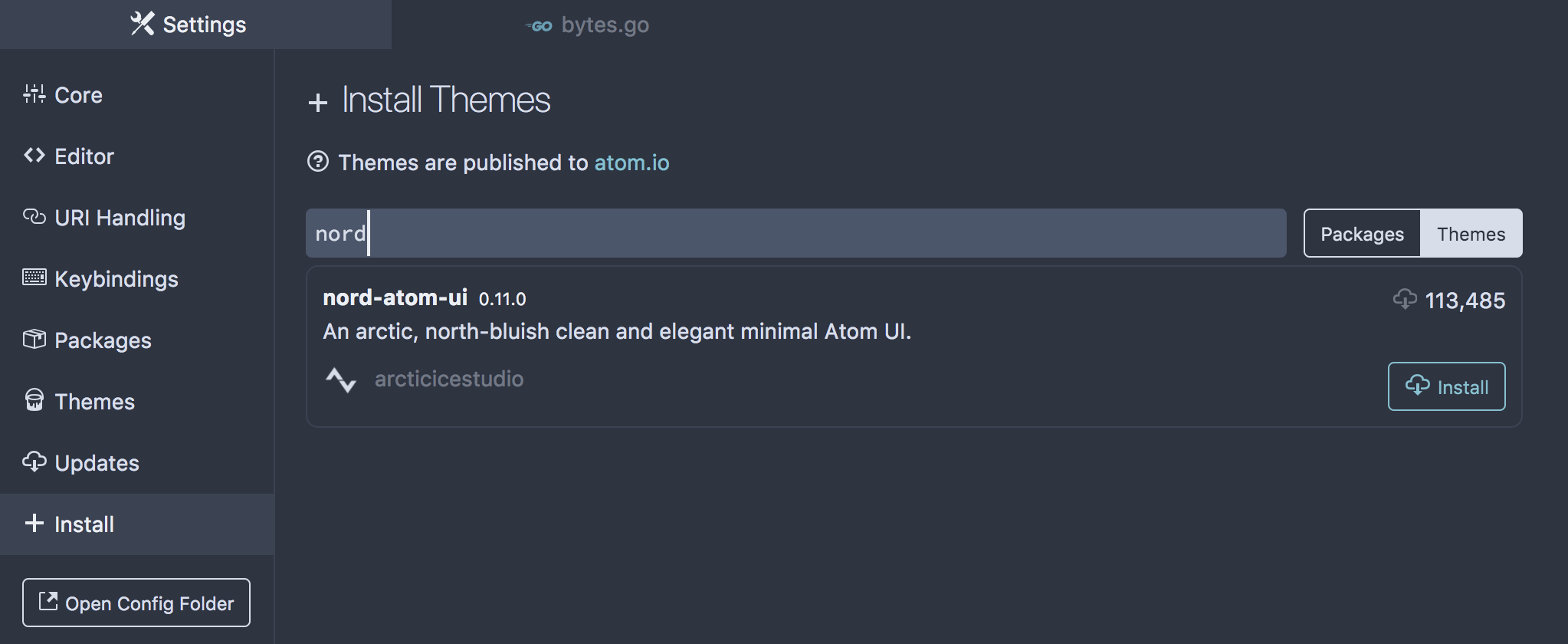Installation & Activation
Get up and running in one click with the official Atom theme package registry.
This is a living document which means it is work in progress, not completed yet and can change at any time while the project is still in development major version zero
0.y.z!
Thanks to the official Atom theme package registry, Nord Atom UI can be installed with one click.
- Go to the package installation view by opening the Settings.
- Switch to the Install pane and enable the Themes package search filter.
- Search for Nord and and click on the Install button to finish the installation.
From CLI via APM
The package can also be installed from the command line using apm by running the install command:
# Install the latest Nord theme package version...
apm install nord-atom-ui
# ...or a specific version.
apm install nord-atom-ui@0.11.0
Activation
To activate the Nord UI theme, open the Settings and switch to the Themes pane to change the UI or syntax theme. Click on the the UI Theme drop-down menu and select Nord Atom.