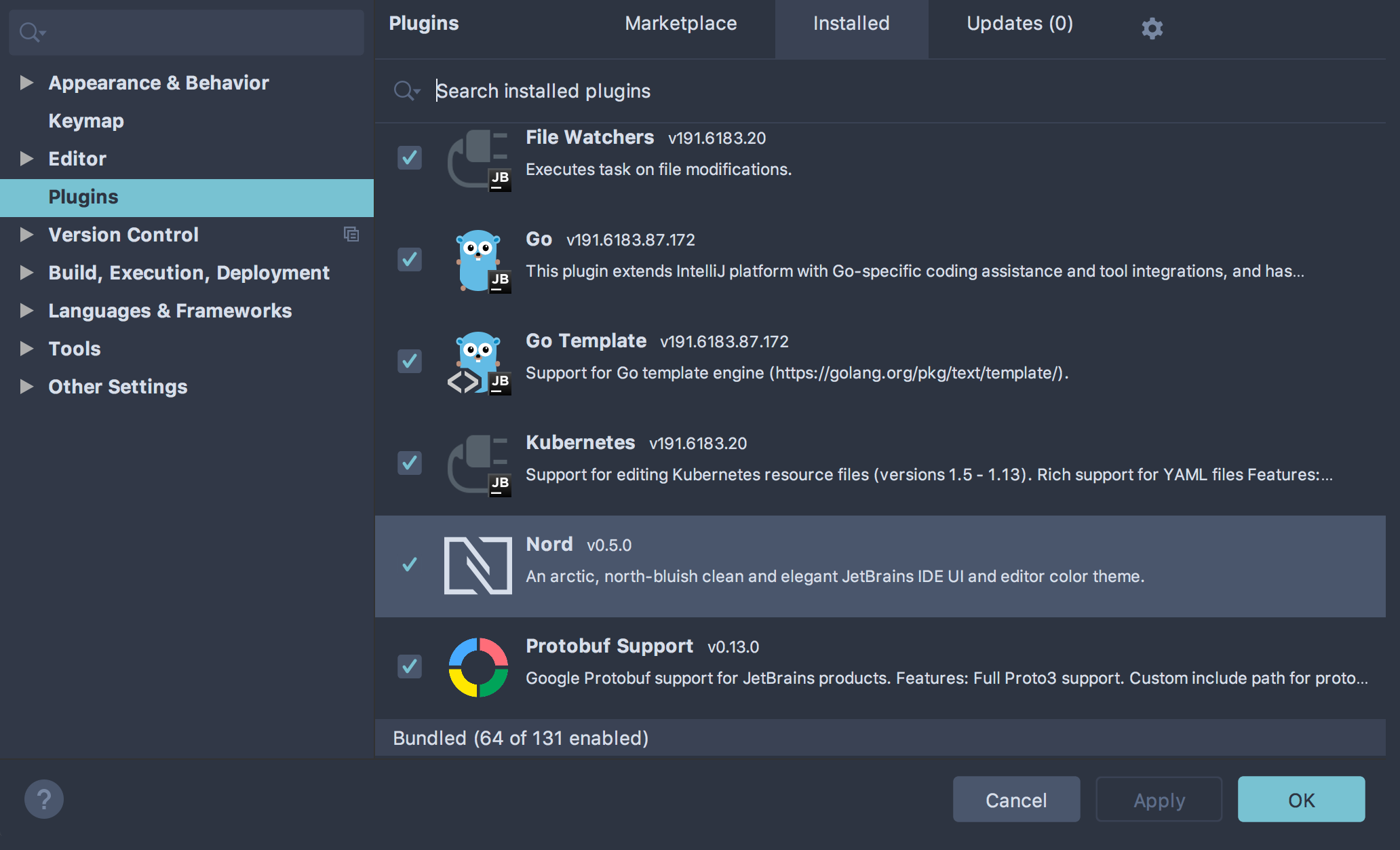Installation & Activation
Get up and running in one click with the official JetBrains Plugin Repository.
This is a living document which means it is work in progress, not completed yet and can change at any time while the project is still in development major version zero
0.y.z!
Users with currently installed versions less or equal to 0.4.0 must reinstall the plugin!
As of version 0.5.0 the plugin XML ID changed to better fit the package hierarchy naming scheme. This means plugin versions less or equal to 0.4.0 (old ID) won't receive updates automatically.
To update to the latest version and re-enable auto updates again it is required to uninstall and install the plugin once!
Thanks to the official JetBrains Plugin Repository, Nord JetBrains can be installed for all supported products with one click.
Go to Settings / Preferences ➜ Plugins, switch to the Marketplace tab and search for Nord.
Click on the Install button and restart the IDE to finish the installation.
Activation
Nord JetBrains provides a UI theme and editor color scheme and allows both to be used individually.
UI Theme
Beginning with the 2019.1 JetBrain product releases, custom UI Themes are available for all supported IDEs.
To activate Nord's UI theme go to Settings / Preferences ➜ Appearance & Behavior ➜ Appearance, select Nord from the Theme drop-down menu and Apply the change.
Editor Color Scheme
Using a custom color scheme is a feature that has been supported almost since the first JetBrains product versions.
To activate Nord's editor color scheme go to Settings / Preferences ➜ Editor ➜ Color Theme, select Nord from the Scheme drop-down menu and Apply the change.