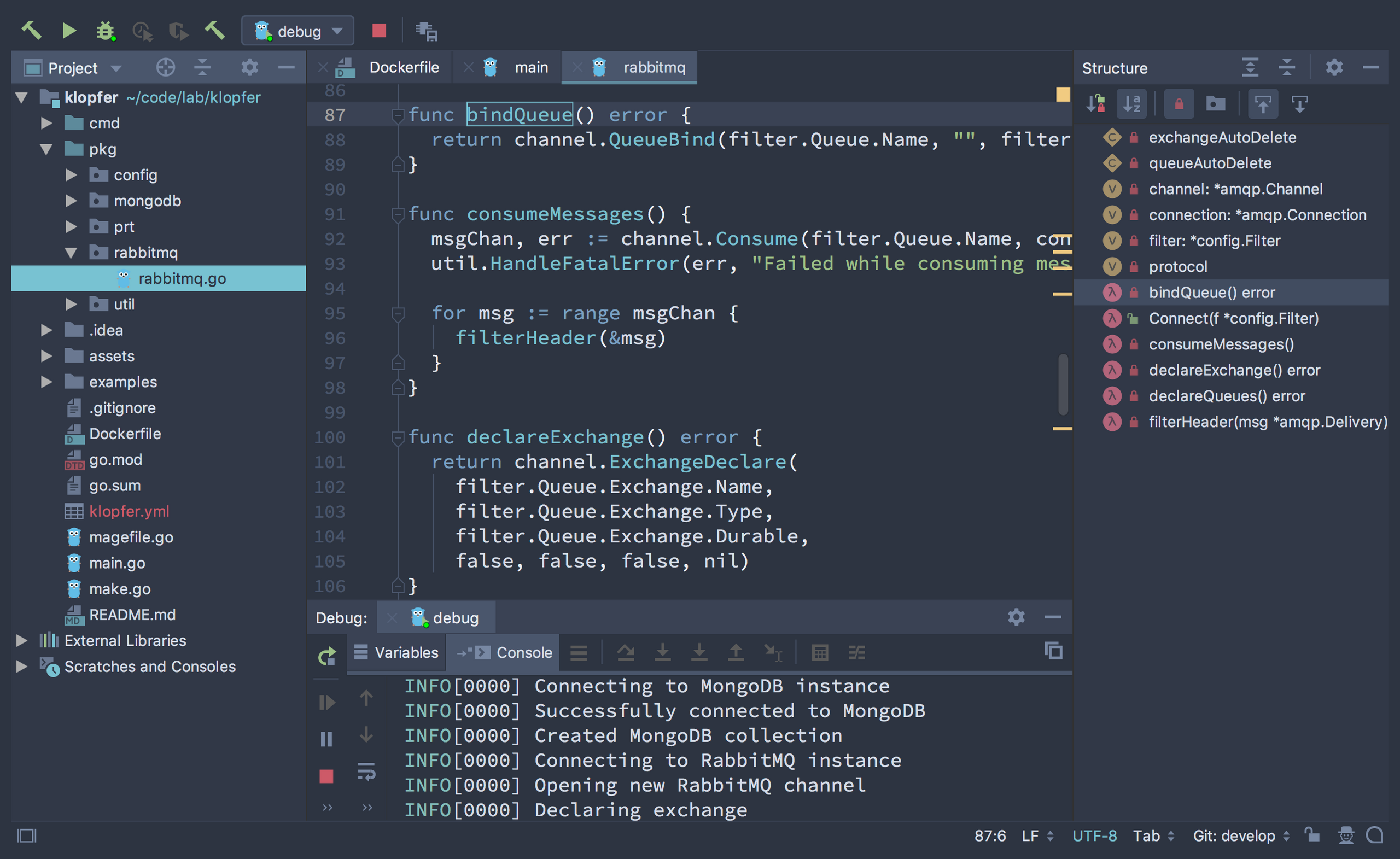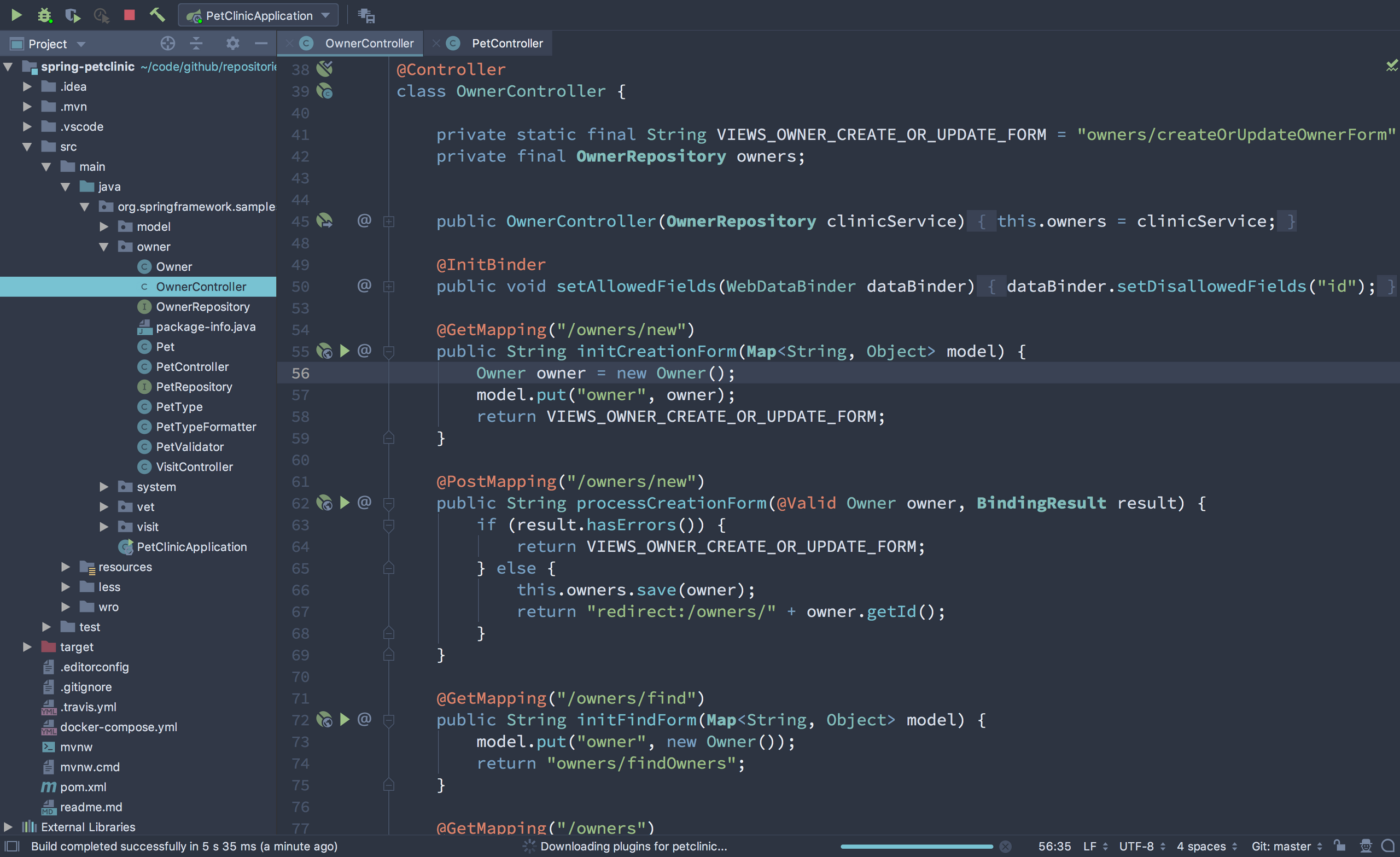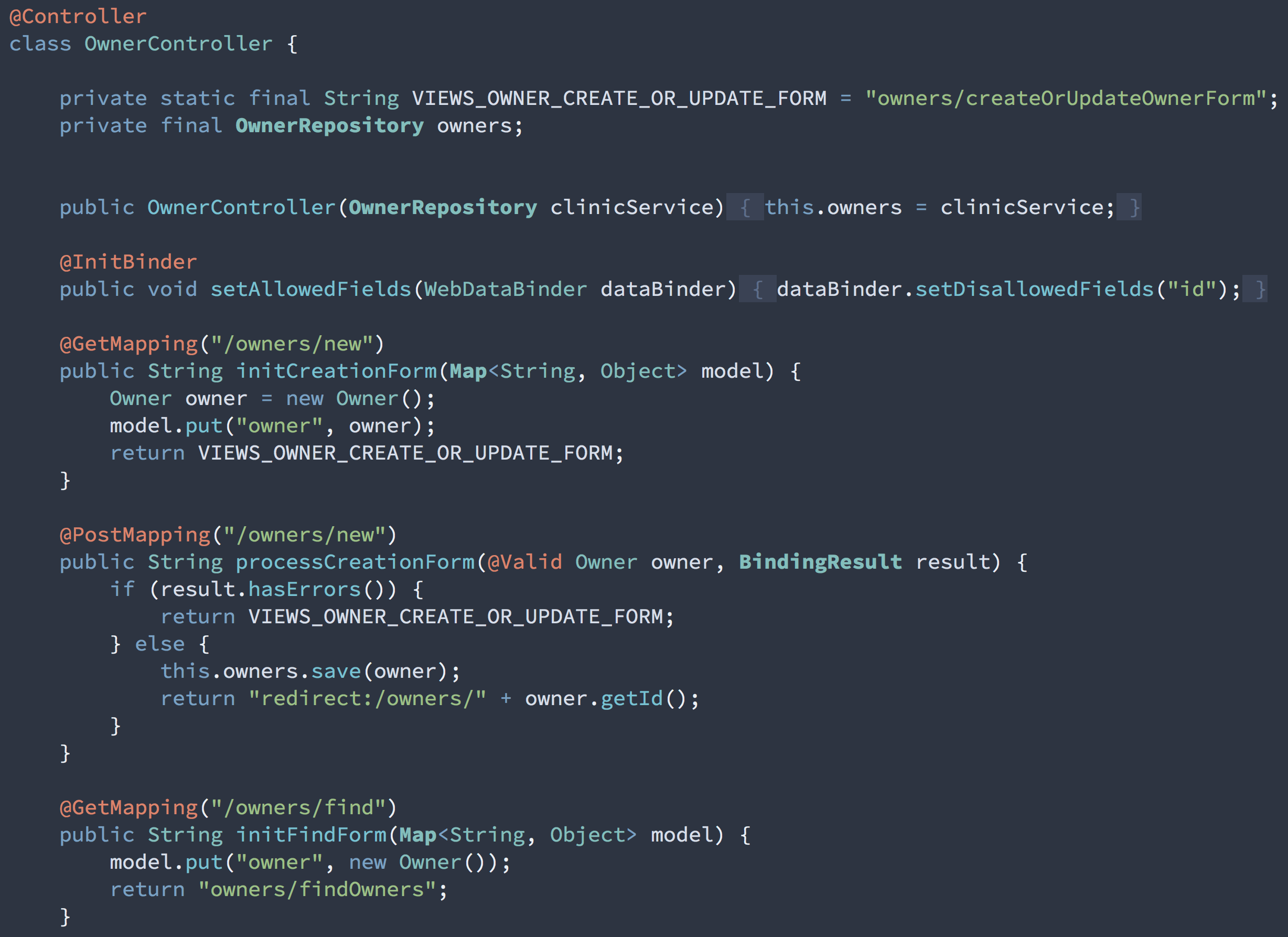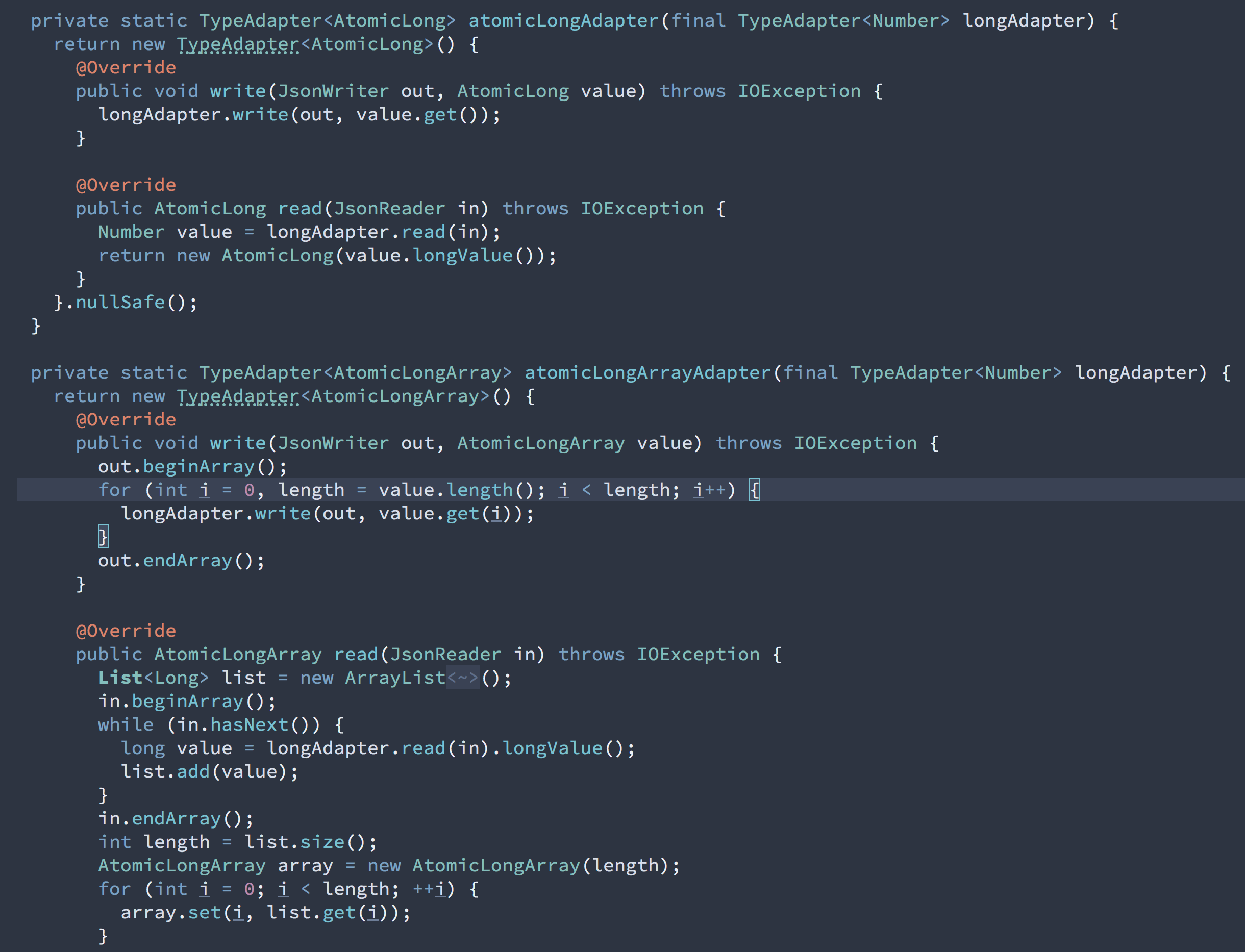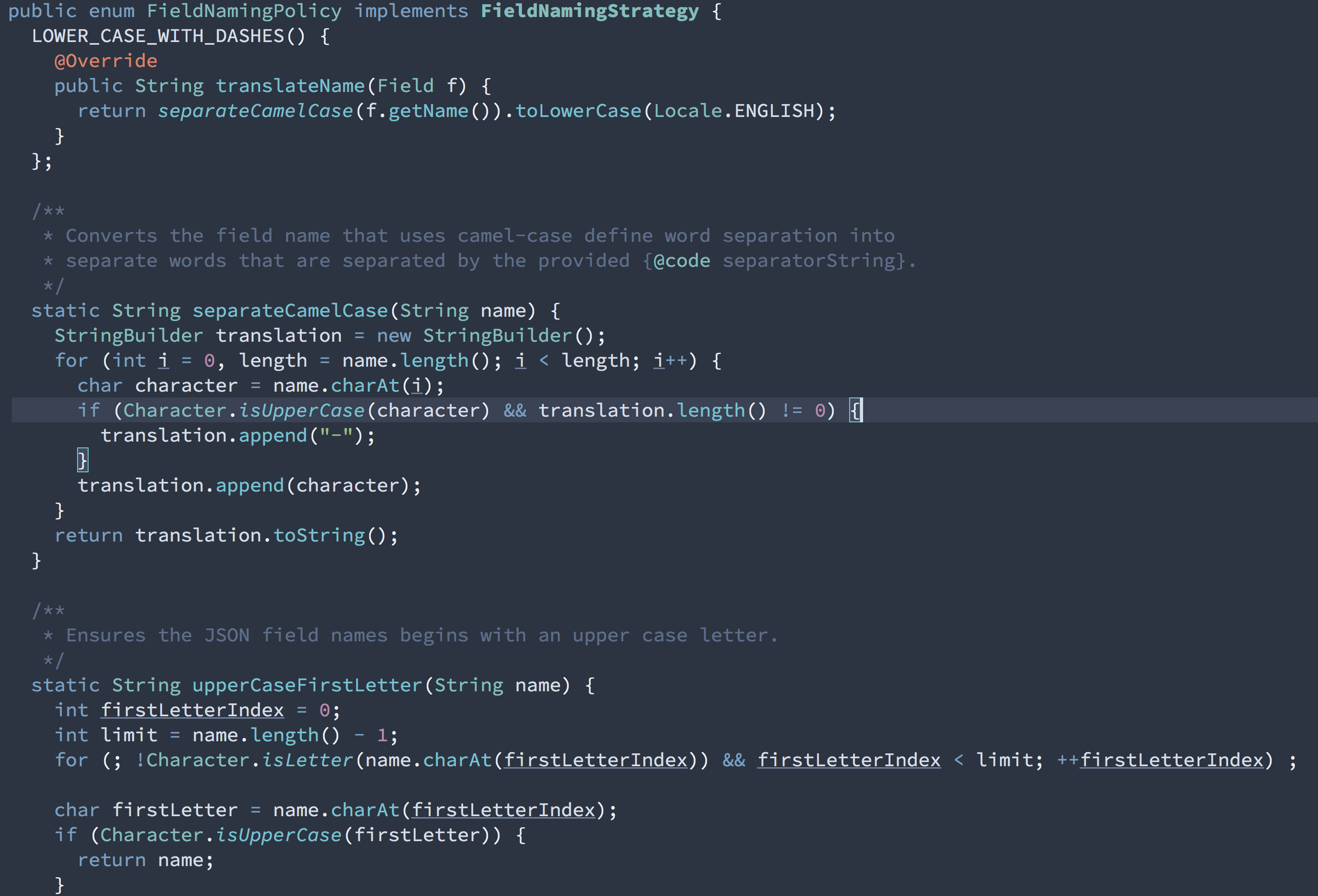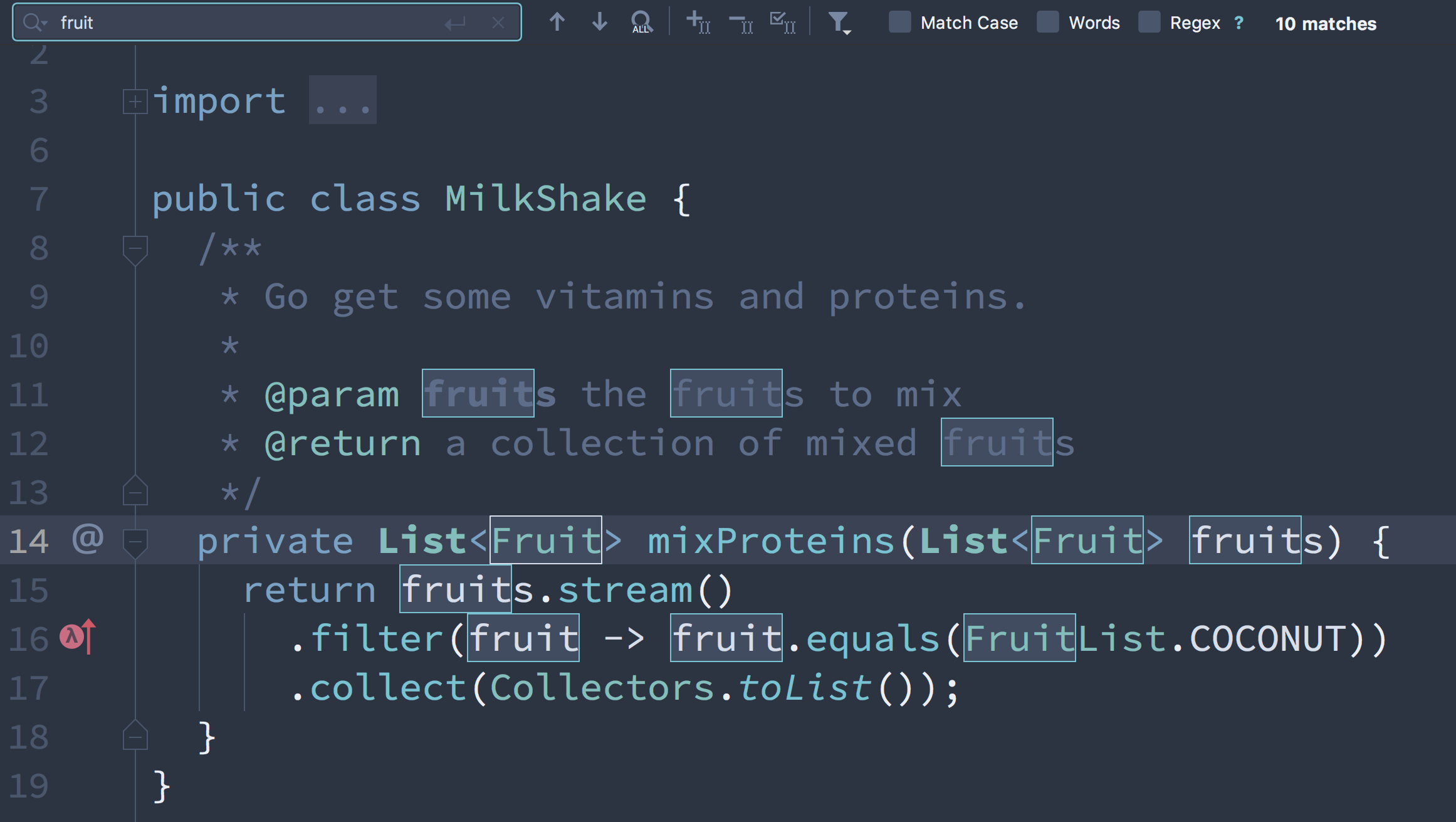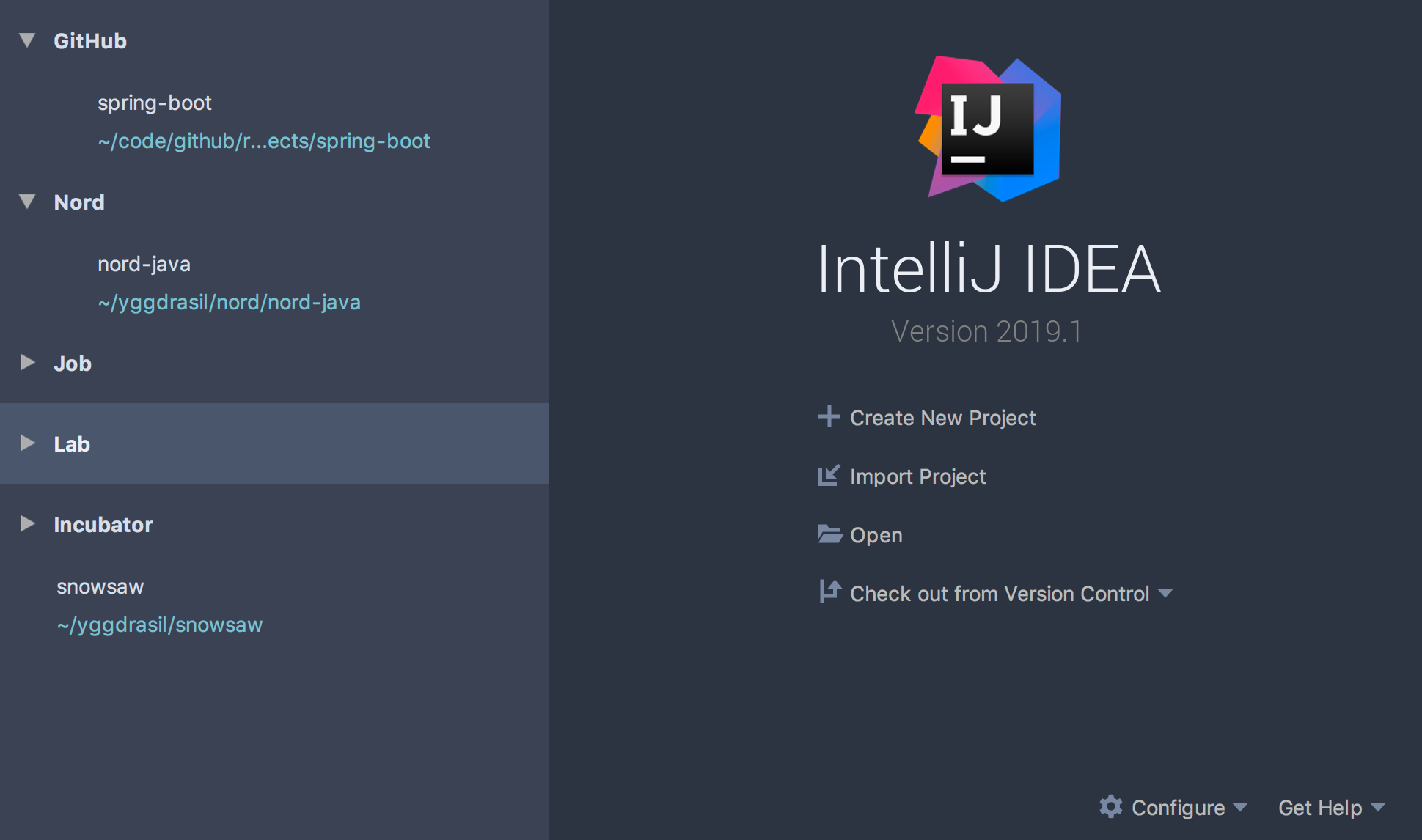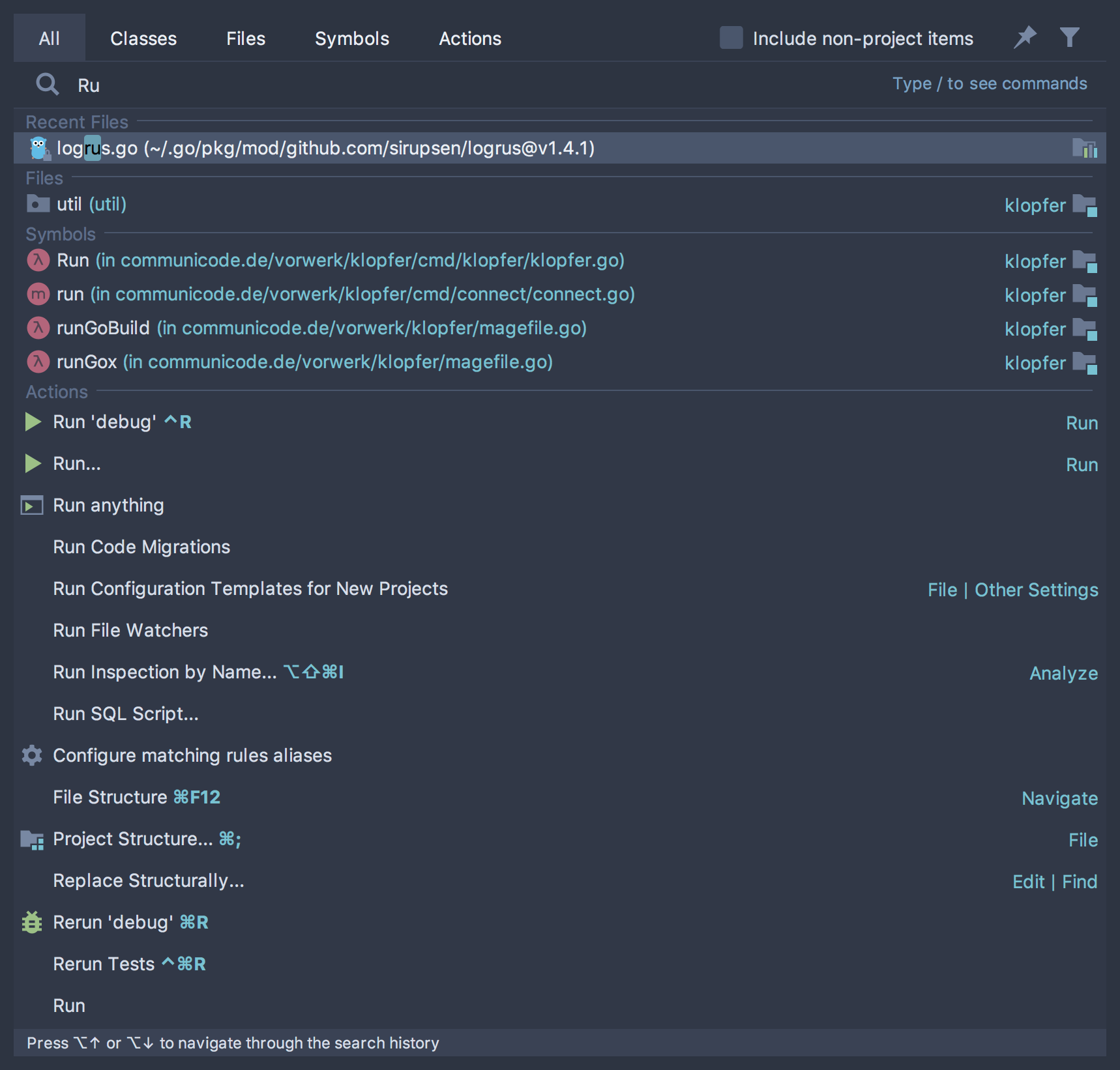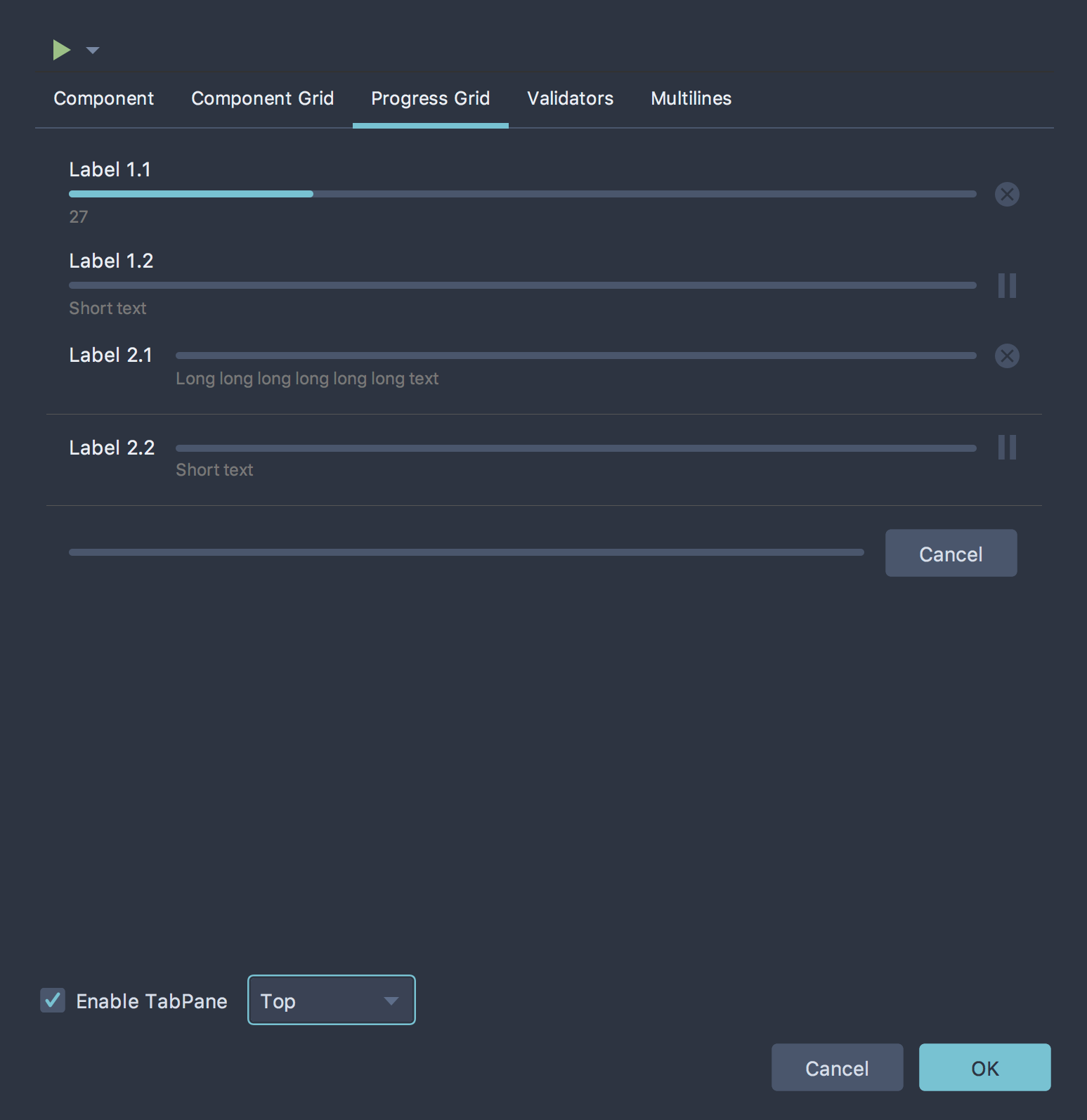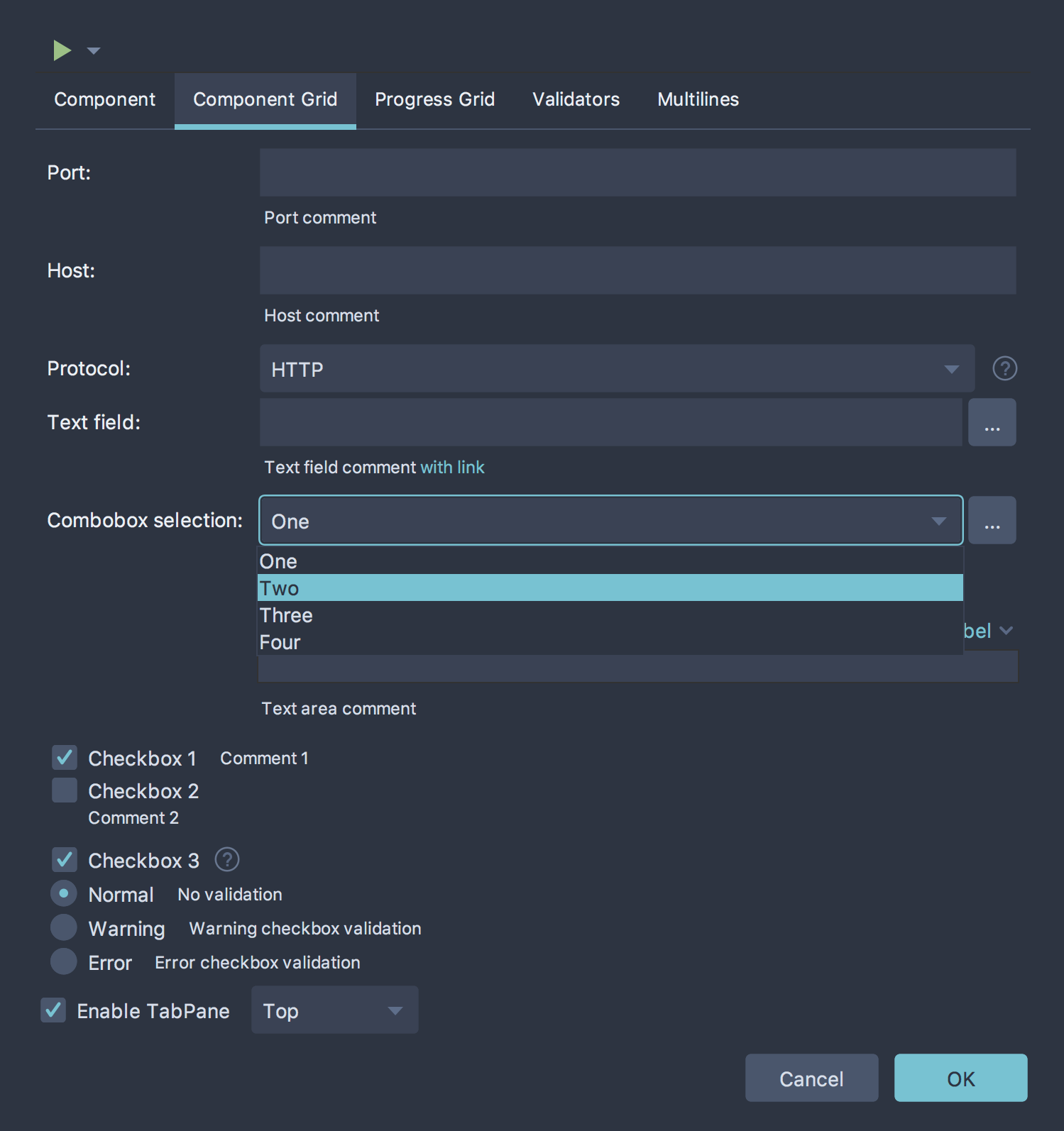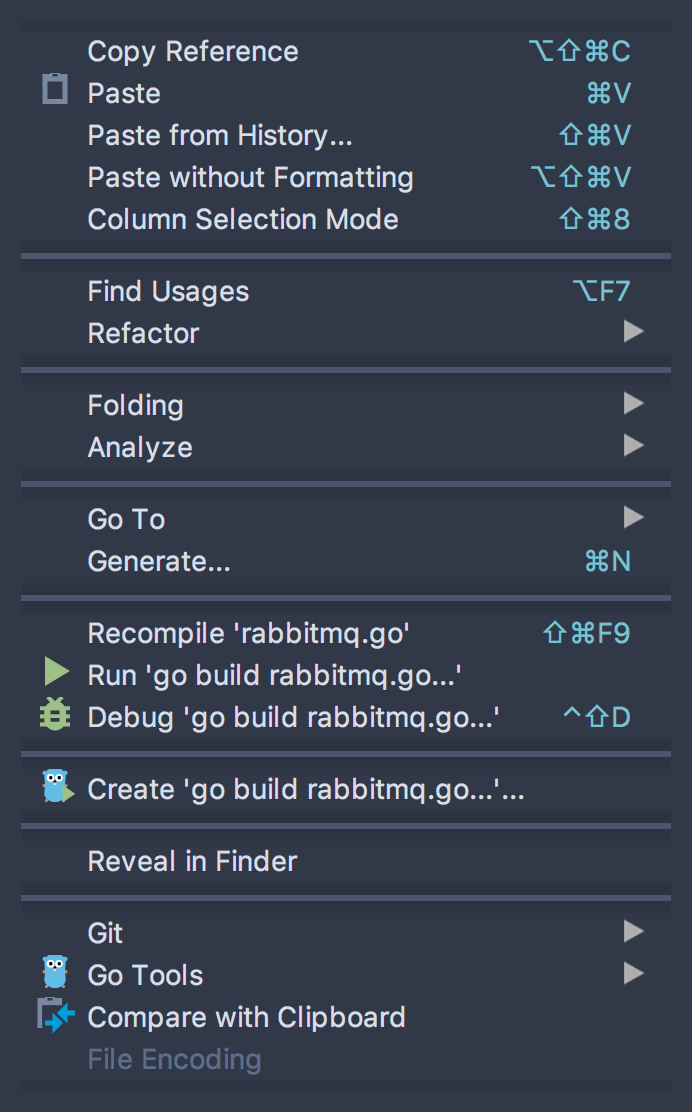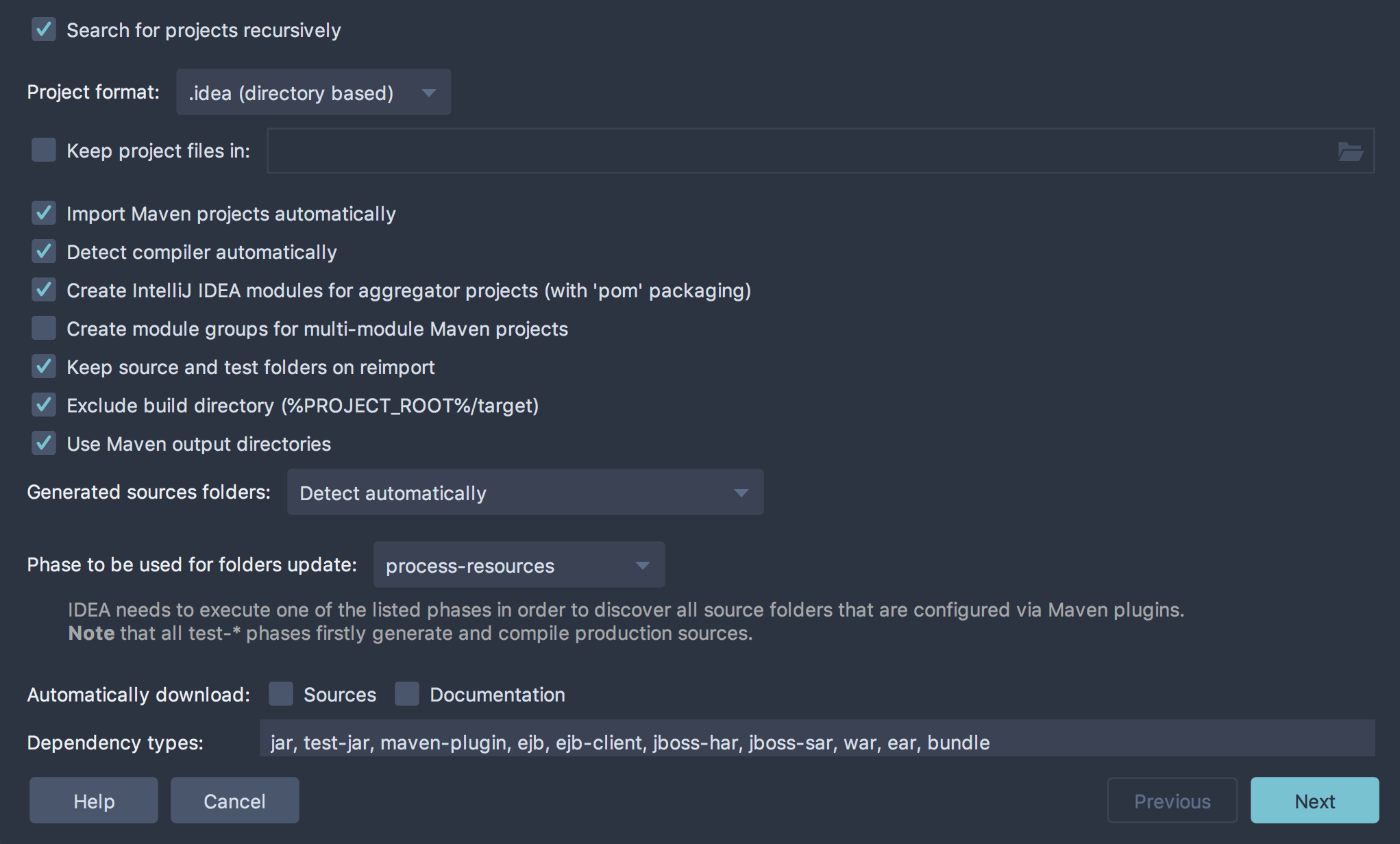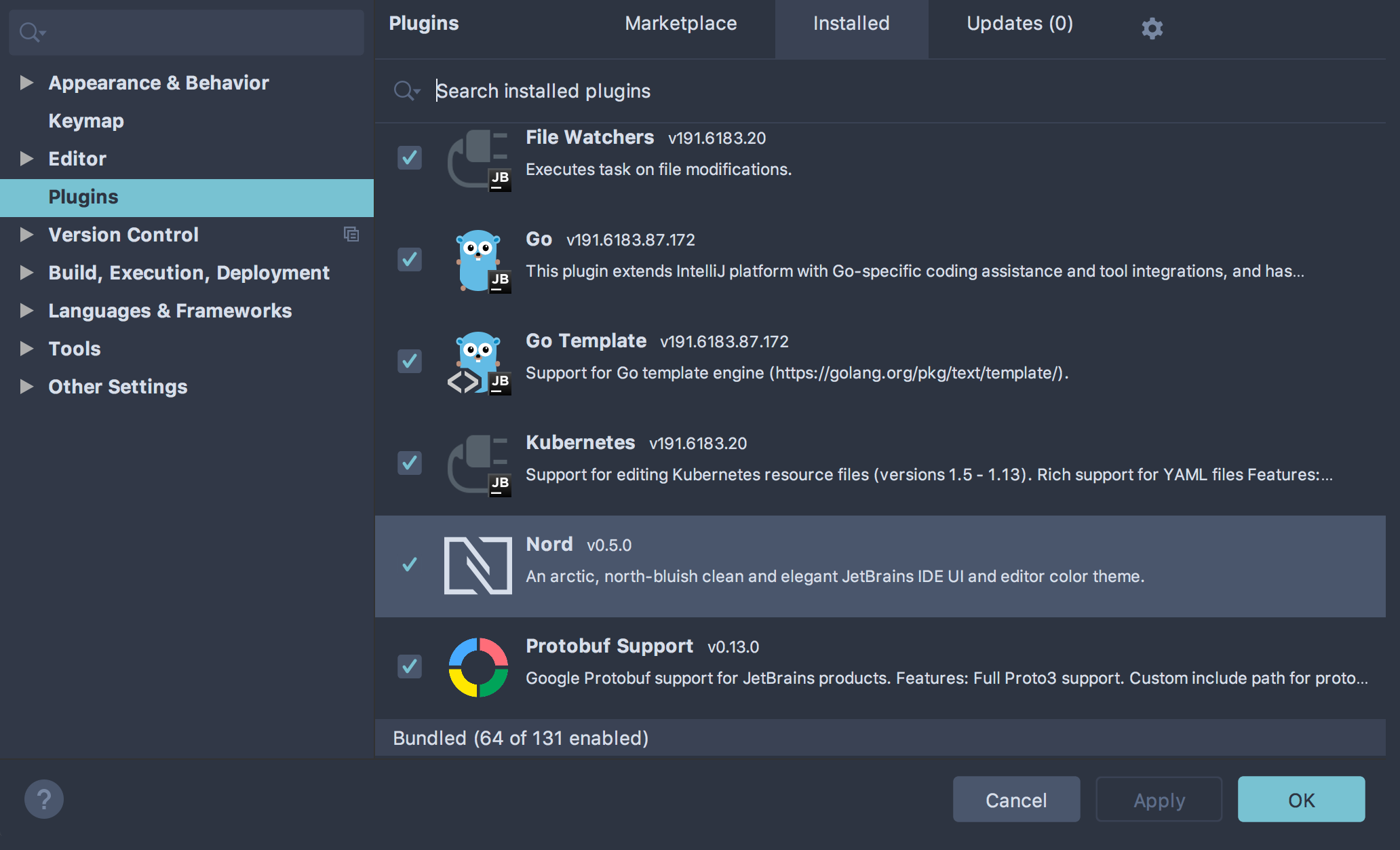Nord JetBrains
An arctic, north-bluish clean and elegant JetBrains IDE UI and editor color theme.
Your IDE. Your style.
The unified UI and editor syntax element design provides a clutter-free and fluidly merging appearance.
Beautiful code to keep focused.
The editor color scheme supports a wide range of programming languages — From bundled plugins of both community and ultimate editions up to most popular third-party plugins.
Supportive code surfing features like highlighting of bracket pairs are designed to stand out well from the actual code.
Comments and source code documentations are intentionally inconspicuous and less disturbing in order to keep the focus on the important elements: the source code.
Small details with unobtrusive styles.
Popular and common code editor features like search result marker and bracket matching are designed to get out of your way with a visually attractive appearance.
The discreet visual style for selected code blocks ensures still easily recognizable syntax colors.
Well recognizable marker for active and context related search results.
Uniform design with beautiful UI elements.
The themed UI elements provide a fluid and unobtrusive transition from the code editor to the IDE.
Support for special elements like the Search Everywhere popup and menus.
Installation and updates with one click.
Install Nord from the official JetBrains Plugin Repository for all your favorite JetBrain IDEs with one click including automatic updates to always use the latest Nord version.